CHINON ZOOM LENS Specifications Page 1
Browse online or download Specifications for Camera lenses CHINON ZOOM LENS. CHINON ZOOM LENS Specifications User Manual
- Page / 9
- Table of contents
- BOOKMARKS




Summary of Contents
Chinon 35-70mm Auto Focus Zoom F3.3-4.5 lens posted 8-12-'03 This is the full text and images from the manual. This may take 3 full minutes fo
Webmaster: Actually this lens can work on any K-mount camera. It will not lock the shutter if the image is out-of-focus on non-Chinon cameras. Also,
8. Bayonet mount 9. Auto-focus contacts to camera body 10. F stop index mark 11. In-focus LED (Green)/Battery check lamp 12. Focusing panel 13. Batte
period of time (more than three months), always be sure to remove the batteries from the battery chamber. NOTE: DO NOT place your 35-70mm AF lens nea
Weight: 630 grams (22.22 oz) without batteries INSTALLING THE BATTERIES: Turn the lock at the bottom of the auto focus unit to the "O"
1. Remove the rear lens cap from Chinon auto-focus lens (fig.4). 2. Remove the lens or body cap from your camera body (fig. 5). 3. Attach the
NOTE: It is recommended when setting the auto-focus mode that apertures between F/4 - 22 are selected. For your convenience these lens opening are eng
NOTE: When me subject is too close to be auto focused, (when the subject is located less than 1 M (3.3 ft), a continuous audible signal will be emitte
APERTURE SETTING, EXPECIALLY FOR THE FLASH PHOTOGRAPHY For your 35-70mm auto-focus zoom lens, align the aperture setting to the green F stop index mar
More documents for Camera lenses CHINON ZOOM LENS



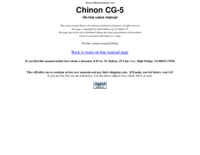
 (28 pages)
(28 pages)







Comments to this Manuals